Interconnected Technologies provides many of its clients remote access to their computers using the same secure service we use to provide remote support: LogMeIn.
Giving a client user access to his or her computer involves the creation and acceptance of an invitation. The invitation is sent to the user’s email address, which serves as that user’s LogMeIn userid:
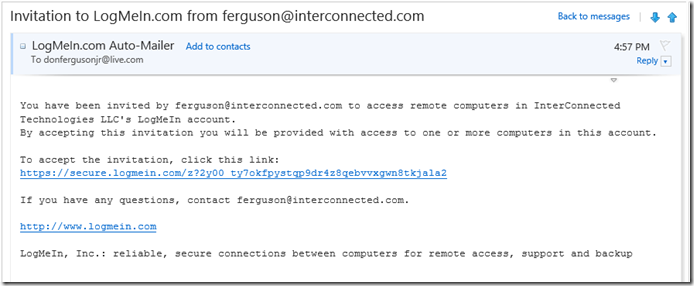
Clicking on link under “To accept the invitation . . .” will take the new user to this screen, on which the user enters his/her name and chooses a password which only he or she will know:
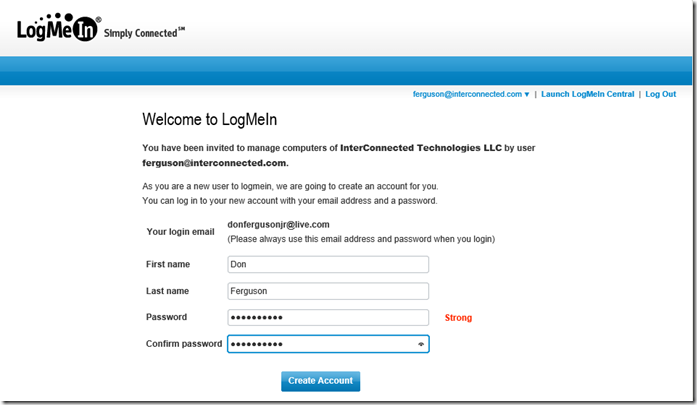
Choosing a password that the system rates as “Strong” is essential, since this is, after all, providing access to one or more computers from “outside”. Strong passwords are those that are at least 6 characters long and contain upper and lower case letters, numbers and at least one special character, such as a hyphen or comma.
Once the user fills in the required information and presses the Create Account button, he/she will see the screen displaying the computer(s) to which the user account has been given access.
Subsequent access can be accomplished by visiting http://www.logmein.com, entering the email address and password. The same screen mentioned above will be displayed, allowing the user to access the computers to which the logged-iin account has access.
For more information on the next steps in this process, see:
http://www.interconnected.com/interconnectnow/2012/3/30/logmein-security.html.
And, as always, call us if you need additional assistance!
 Saturday, August 4, 2012 at 11:18AM
Saturday, August 4, 2012 at 11:18AM 
