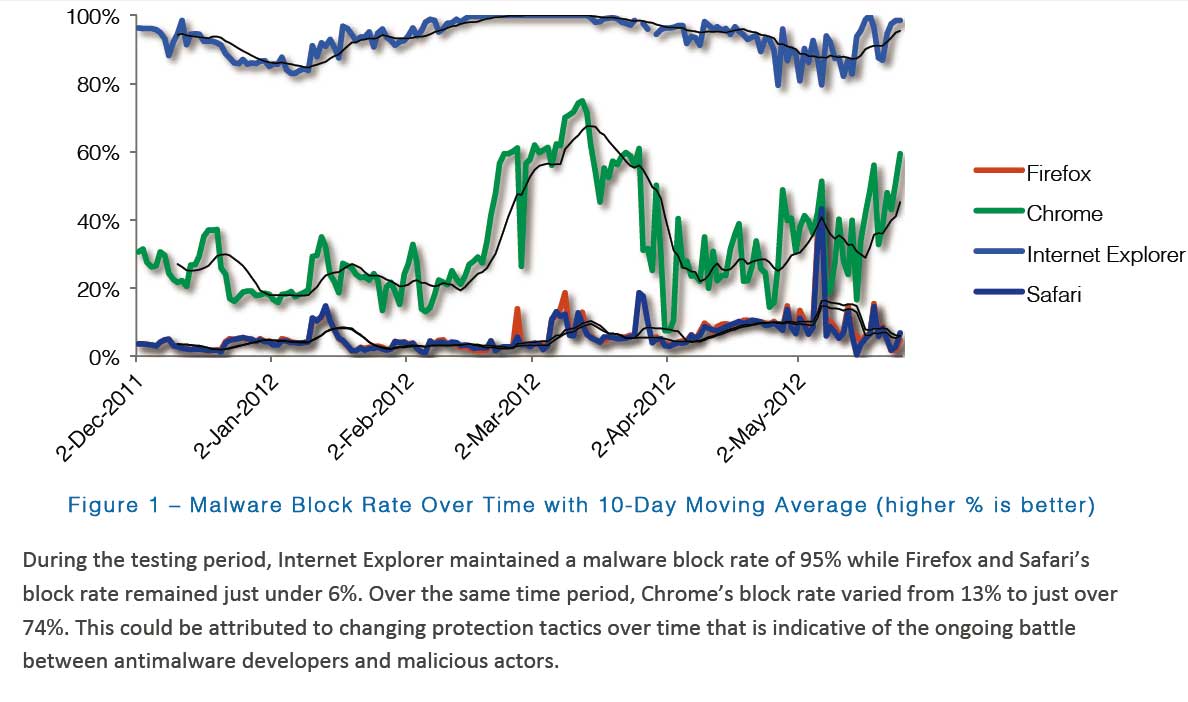Firefox is all the rage lately, and that's good for everyone. It's good because competition keeps us all on our toes. Firefox keeps Microsoft on its toes. Not because Firefox is better than Internet Explorer. It's not. It's different, and offers some features that IE does not. But it's not better. People are adding FF to their computers for no better reason than "because someone told me it's better than Internet Explorer."
I like to take a more practical approach: what does FF offer that IE does not. For my own, very broad, business and personal use, the answer is: nothing. Others may find something that FF does that IE does not, and that they need, and that's a good enough reason to install and use it. Not because "someone said it's better than IE," but because of something it can do for them that they need to do!
As with politics, FF proponents will tout what FF can do, but will conveniently leave out the fact that IE can do it too, or sometimes better. A recent example: spell check.
Some web sites are featuring how great it is that FF can spell check web forms (such as order forms, online forums, web-based email). What they don't tell you is that this has been available for IE for a very long time:
http://www.ieaddons.com/en/details/Time_Savers/ieSpell/
So, treat recommendations for software the way you treat recommendations for a politician: cautiously. Examine the source validity of the recommendation; make sure the software does what you want/need better than what you have before you head in that direction. Like politicians, computer programs come with baggage, no matter how good they are. Every politician has a past with unsavory elements to it. Every piece of software has stability and security issues to some extent. You have to make sure it's a good, necessary fit - make sure the benefit is sufficient to bring along the baggage.
Make sure you're talking apples and apples, too. Comparing the latest Firefox to Internet Explorer 6 makes about as much sense as comparing Windows XP to Snow Leopard, or a 1966 Volkswagen bug to a new Porsche. The difference, of course, is that the latest and greatest Firefox and Internet Explorer are free, whereas Porsches and Snow Leopards are decidedly not!
Don't just do it because someone tells you to; think for yourself, be rational and practical, and then, if you just gotta have it, go for it!
 Thursday, February 18, 2010 at 6:50PM
Thursday, February 18, 2010 at 6:50PM