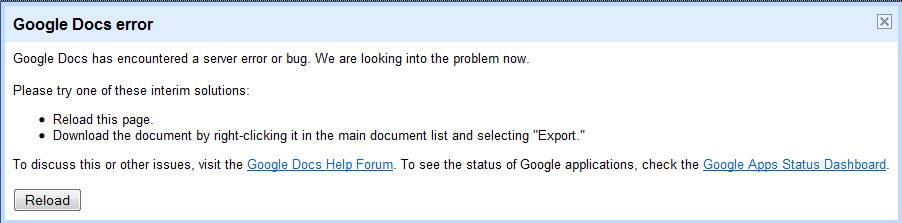Prior to Outlook 2007, Outlook would let one type an arbitrary word in the Categories field, which served as an OK way to "tag" an item in Outlook, albeit a way that cluttered up the Categories field considerably. In Outlook 2007, however, one can only assign categories through dropdown menus and shortcut keys, which means the categories have to be predefined.
Those who know me know that this is sufficient unacceptable to warrant a little fiddling around, looking for a better way, which I've found.
In Outlook (all flavors) you can create new fields. I created a new one, called, imaginatively, "tags" (without the quotation marks). It's a field into which one can type text from the grid view (see my other post here regarding my "eureka moment" about how to to Tasks in Outlook (and the Palm Pre) that I use for managing tasks in Outlook.
Oh, did I forget to mention that this pertains to managing tasks? Well, it does. For contacts, using the dropdown and standard, already-defined (by me) categories works just fine. I can't for the life of me figure out why one would want to categorize calendar items. I do some minor categorization of incoming emails, but only to facilitate changing client emails to a different color so they stand out. But I digress.
With this new field I can type in arbitrary tags. This makes the task thus entered searchable. I don't really care about tagging personal todos, although I might, now that I can, but I *do* care about tagging client todos, since I use the Outlook task list (for want of anything better, more efficient or more effective) to capture and group client todos. I also use the tag "client" to trigger formatting that changes the font and the color of a task so it's easily recognizable as a client task. I put the client name, or an abbreviation, in as a tag so that I can search on that tag and display all the tasks currently associated with a given client. Very handy when I'm working with a client and need to make sure tasks are being managed well for that client.
Lots of applications for this.
You're welcome!
 Sunday, August 15, 2010 at 6:28PM
Sunday, August 15, 2010 at 6:28PM  Android,
Android,  Cellular technology,
Cellular technology,  Digital Lifestyle
Digital Lifestyle